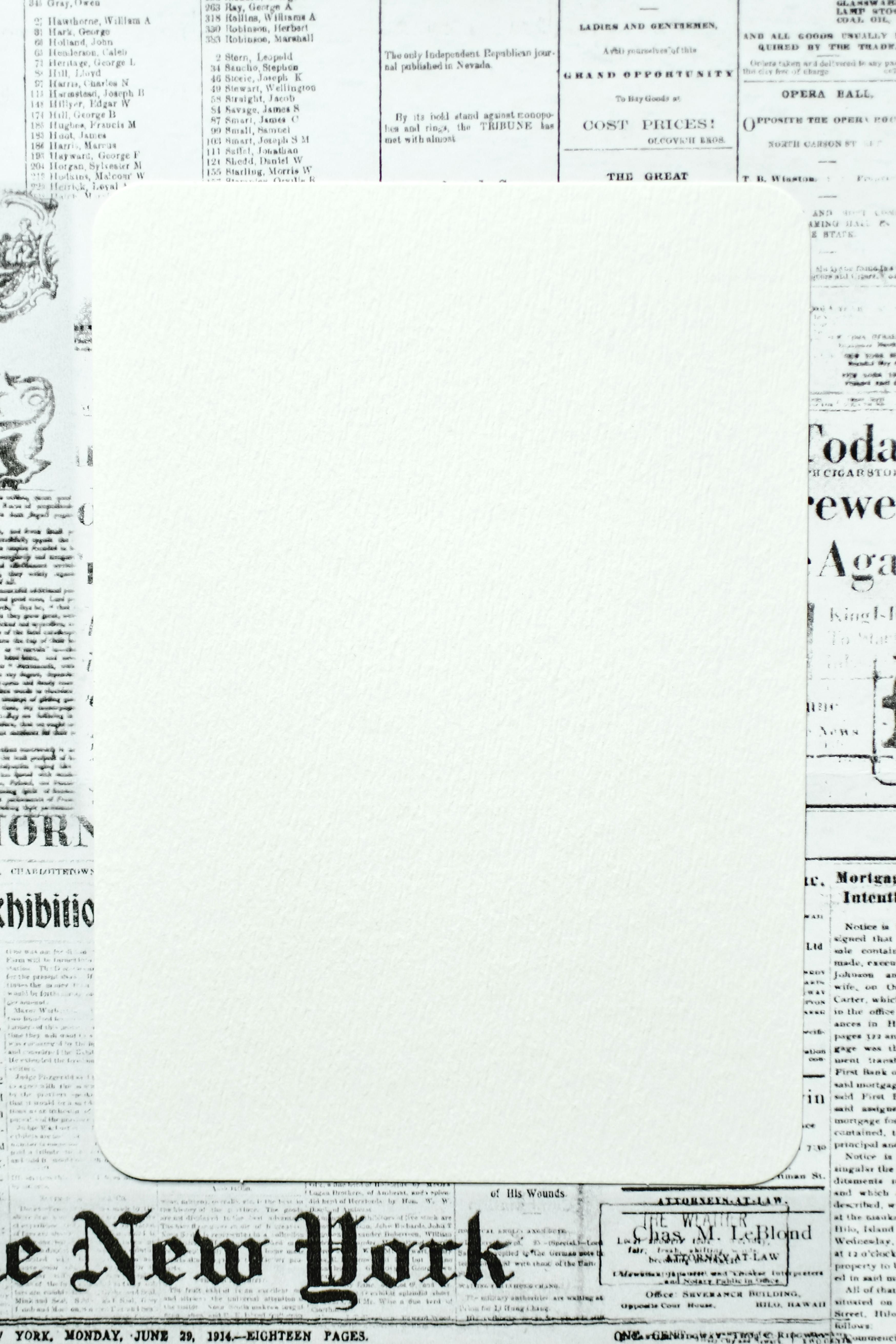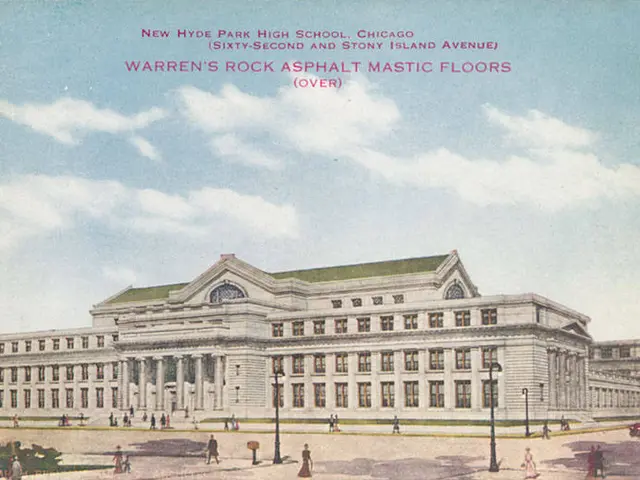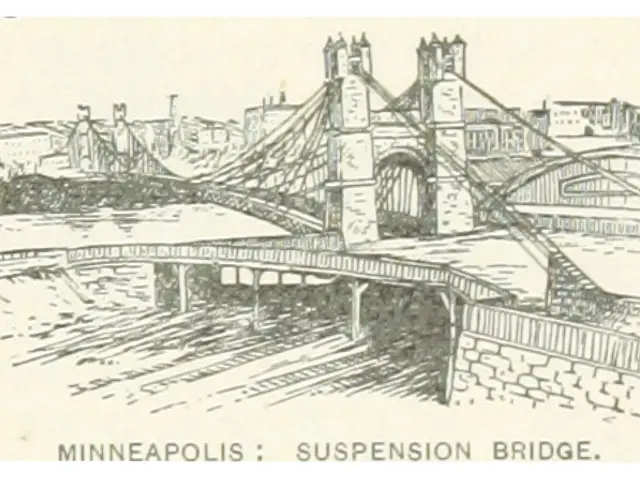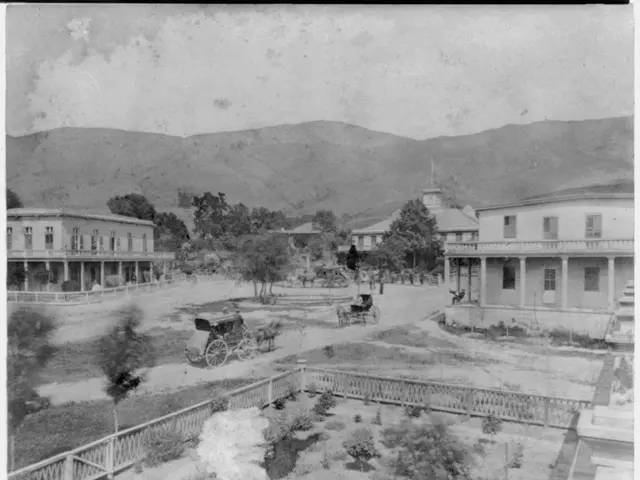Strategies for Guarding Against Telephone Scams
Protecting Your Smartphone from Unseen Threats
In today's digital world, more and more people are finding their devices compromised without even realizing it. Cybercriminals are constantly evolving, making their methods more advanced and harder to detect. Even tech-savvy users can become victims of cyberattacks without a second thought, according to a report by Liter.kz citing Aqparat saqshysy. Here's a guide on how to spot potential threats, secure your phone, and protect your sensitive information.
Spotting the Signs
Keep an eye out for these warning signs:
- Quick battery drain: Malicious apps running in the background can severely reduce battery life.
- Sluggish performance: If your smartphone frequently restarts or apps crash, it might be a symptom of malicious activity.
- Unusual online activity: Suspicious emails about password changes, logins from unknown devices, or new account registrations could indicate someone trying to access your data.
- Mysterious outgoing calls and messages: Hackers could be using your device to contact your contacts, potentially extracting information.
What to Do If You Suspect a Hack
If you spot any odd activity, take immediate action:
- Secure key access points such as:
- Bank and payment service accounts
- Emails (personal and work emails)
- Apple ID or Google account
- Social media accounts
- Phone's lock code
- Check recent activities in online stores and apps linked to your card (Amazon, eBay), and get in touch with your bank if you suspect any suspicious activity. Don't hesitate to block your card and request a refund.
Preventive Measures
To safeguard your smartphone from hacking, consider the following strategies:
- Stay Updated: Always keep your device's operating system and apps up-to-date. Updates often include security patches for vulnerabilities.
- Use Strong Passwords and Authentication
- Lock Screen: Use a strong PIN or password.
- Biometric Security: Activate fingerprint or facial recognition if available.
- Two-Factor Authentication (2FA): Enable 2FA for essential accounts, preferably through dedicated apps (not SMS).
- Secure Network Connections
- Steer Clear of Public Wi-Fi: Use secure networks or a VPN (Virtual Private Network) when accessing public Wi-Fi.
- Secure Websites: Prefer websites with HTTPS to ensure data encryption.
- Install Mobile Security Software Consider adding an antivirus app with anti-spyware capabilities. These apps can detect unknown threats using AI and behavior-based detection.
- Manage App Permissions
- Permissions Review: Only allow necessary permissions to apps.
- Background Data Restrictions: Control which apps can use data in the background.
- Beware of Downloads
- Trust The Source: Download apps from official stores like Google Play or Apple App Store.
- Check Reviews and Ratings: Avoid apps with suspicious or low ratings.
- Regularly Clean Up Your Device
- Unused App Removal: Remove apps you no longer use.
- Clear Cache: Regularly clean up app caches and temporary files.
- Stay Informed Keep yourself updated on security news and alerts regarding potential threats or vulnerabilities affecting your device.
By implementing these precautions, you can significantly reduce the risk of your smartphone falling victim to hacking attempts. Stay vigilant, stay secure!
- Cybercriminals can compromise devices without users realizing it, making the use of a smartphone a potential risk in today's digital lifestyle.
- Odd symptoms such as sluggish performance, quick battery drain, and mysterious outgoing calls could indicate unauthorized activity on your smartphone.
- Secure your smartphone from such threats by staying updated with the latest operating system and app versions, using strong passwords and authentication methods, and installing mobile security software with anti-spyware capabilities.
- Keep your personal information protected by locking your device with a strong PIN or password, enabling biometric security, and activating two-factor authentication for essential accounts.
- Safeguard your home-and-garden and technology lifestyle by adhering to preventive measures like securing network connections, managing app permissions, and regularly cleaning up your device.