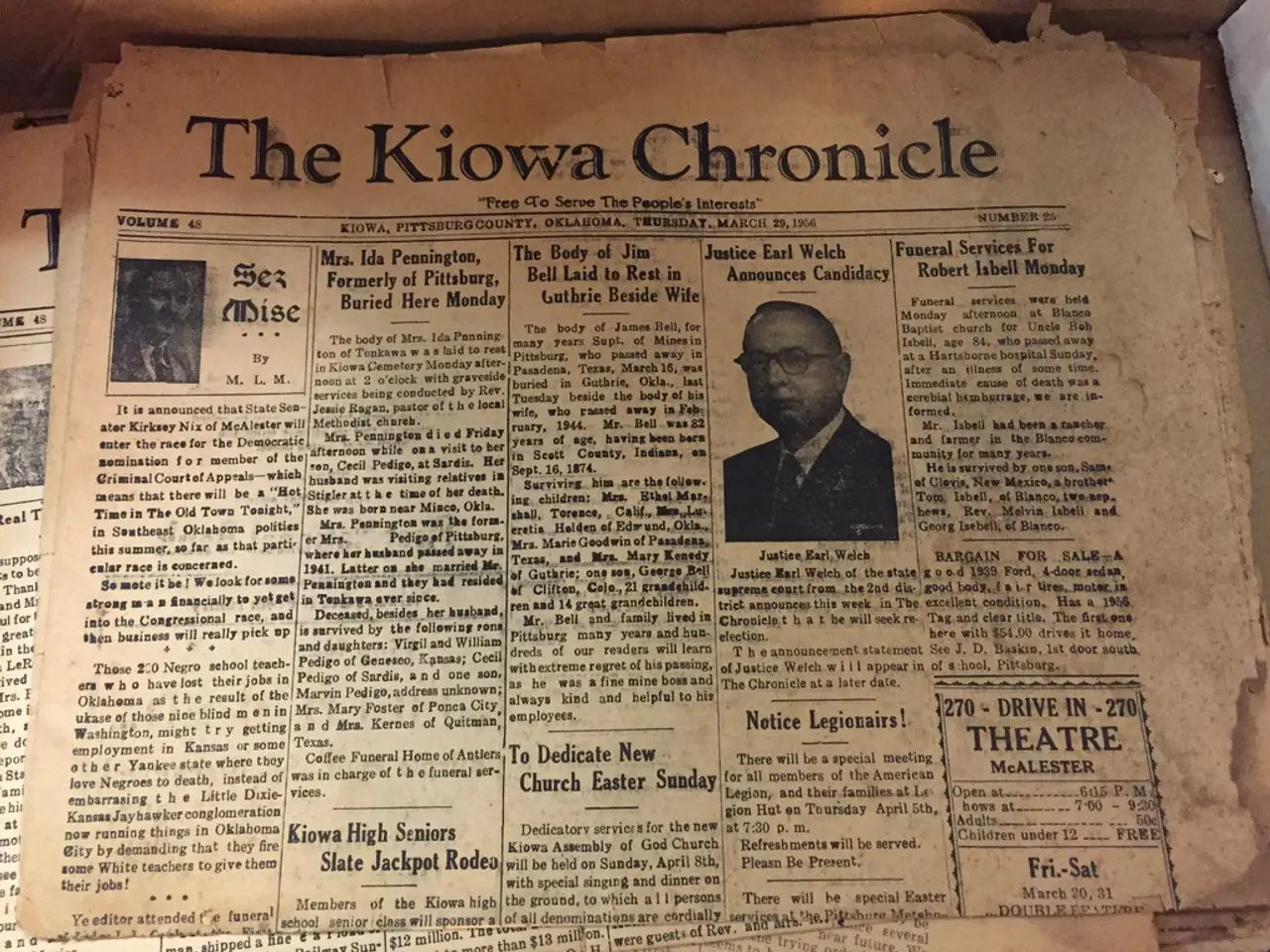Guide to Combining DSLR Images with Siril Software for Enhanced Detail in Astrophotography
In the realm of astrophotography, a well-organized file structure is essential for achieving optimal results when using Siril, a free and versatile astrophotography processing software. Here's a step-by-step guide on how to properly organize your image and calibration files for stacking in Siril.
To begin, it's crucial to arrange your files into clearly separated folders by type. This includes a 'Lights' folder for your raw exposures of the target object, a 'Darks' folder for dark frames that match your lights in terms of exposure and temperature, a 'Flats' folder for flat-field frames to correct vignetting and dust, and a 'Biases' folder for bias frames to remove read noise. Each folder should contain only the corresponding type of files, typically in FITS or other supported formats.
Siril expects this organization so it can automatically detect and use the calibration files during the preprocessing and stacking workflow. The process of stacking data in Siril, often referred to as 'pre-processing', occurs at the start of the processing workflow.
Once your files are organized, import the folders into Siril following its workflow to calibrate and stack images correctly. The stacking script, which can be run by clicking 'Scripts > OSC_Preprocessing', creates Master files for each calibration frame before aligning and stacking with the light frames.
Stacking artefacts on the edges of the image can be cropped out by right-clicking on the image, selecting 'Crop', and choosing the area to keep. The completed stacked file is saved with a name like 'result_[number]s.fit', where [number] refers to the time in seconds taken to complete the stacking script.
After stacking, the image may appear dark and flat, requiring stretching. This can be done by selecting 'AutoStretch' in the 'linear' dropdown box. The time taken for the stacking process depends on the number of light frames and stars.
It's important to remember a few tips when using Siril: back up your data before running a script, ensure only raw files are in the working directory, and avoid adjusting color or saturation until after cropping and removing artefacts.
Siril comes pre-programmed with various scripts designed to automate many functions and interfaces with other tools. This makes it an ideal choice for astrophotographers seeking a comprehensive solution for their processing needs.
In summary, creating separate folders named clearly for each frame type, placing only the appropriate files in each folder, and importing folders into Siril following its workflow are key steps to calibrate and stack images correctly. Maintaining this organization helps Siril process large FITS files efficiently, even when stacking mosaics or applying drizzle, as seen in advanced workflows.
[1][5] References to advanced workflows can be found in the official Siril documentation.
- Incorporating Siril into the broader realm of science, its ability to automatically detect and use calibration files during the preprocessing and stacking workflow makes it a valuable tool in space-and-astronomy research.
- With a well-organized home-and-garden (file structure), home astrophotographers can collaborate actively with technology (using Siril) and data-and-cloud-computing (stacking large FITS files efficiently) to create stunning photographs of the cosmos.
- Leveraging the automation features provided by Siril's pre-programmed scripts enriches the lifestyle of both amateur and professional astrophotographers, enabling them to dive deeper into the art & science of astrophotography without worrying about tedious manual workflows.