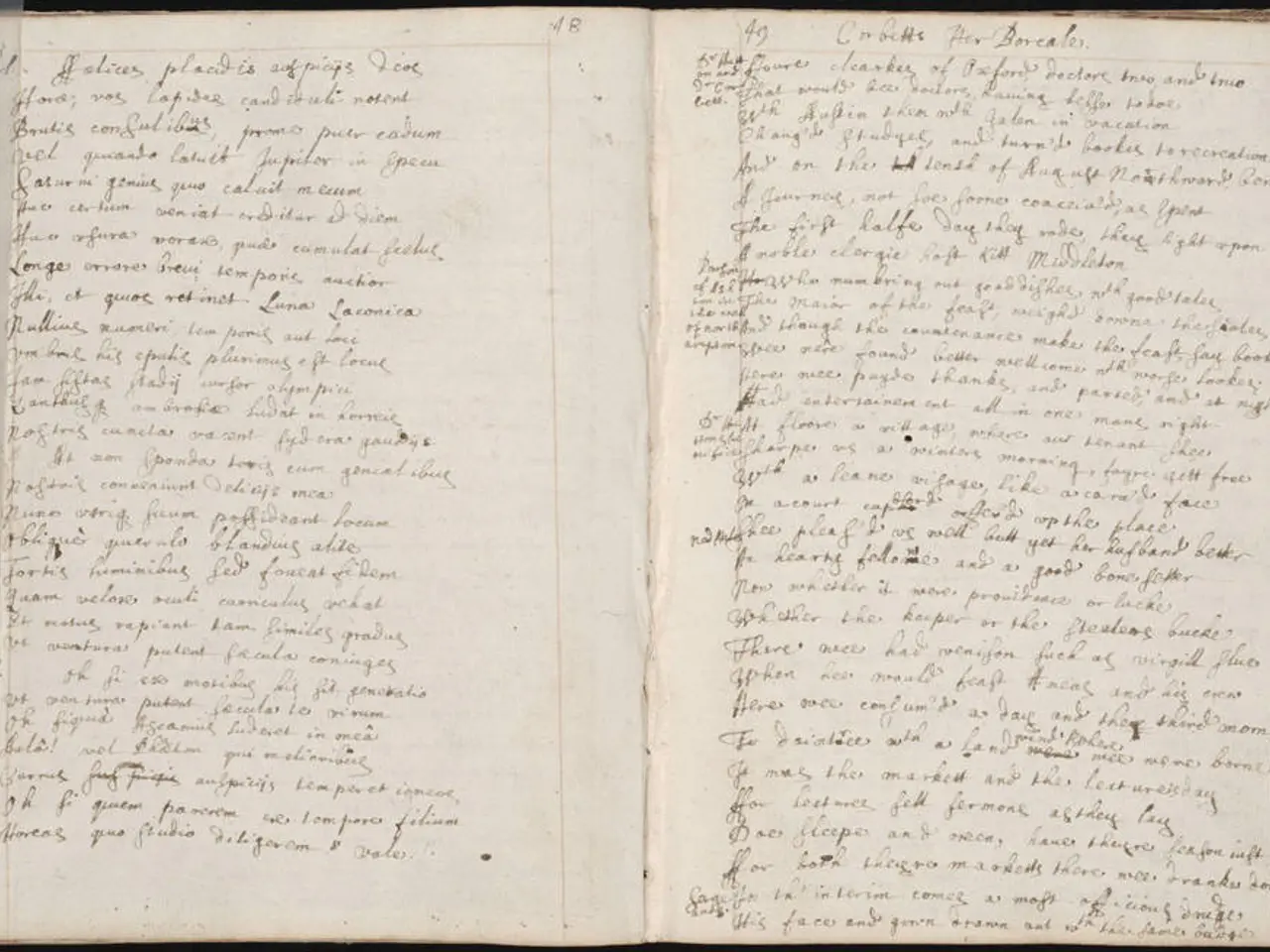DIY Recording Guide: Mastering Guitar Recording in Your Private Studio
Recording high-quality acoustic guitar tracks at home can be a rewarding experience for musicians. Here's a guide to help you improve the sound quality of your recordings:
Choosing the Right Equipment and Setup
Microphone and Placement
When recording an acoustic guitar, a large-diaphragm condenser microphone is the preferred choice. Position the mic 6 to 12 inches away from the 12th to 14th fret of your guitar to capture a balanced sound. Avoid placing the mic too close to the sound hole to prevent excessive boominess from bass frequencies and proximity effect.
Room Acoustics
Choose a room with soft surfaces and furniture to absorb unwanted reflections and minimize echo for a cleaner recording. If you have access to multiple mics, consider using them to capture different tonal aspects or room ambiance, checking for phase alignment to avoid sound cancellation.
Recording Gear and Settings
Use a quality audio interface with at least 4 preamp inputs to connect your mic(s) to your computer, ensuring good signal conversion and low noise. Record at a sample rate of 44.1kHz or 48kHz and a bit depth of 24-bit for clear and detailed audio without resulting in excessive file sizes.
Additional Tips
- Experiment with mic placement and room location to find the "sweet spot" that sounds best for your guitar and environment.
- Avoid relying solely on the guitar’s built-in preamp or high impedance output without a DI box if you want optimal mic-based recordings.
- Use a Digital Audio Workstation (DAW) with amp simulator plugins if you want to shape tonal characteristics digitally after recording.
Beyond Recording
Mixing and Mastering
Mixing involves balancing different audio elements to achieve a polished product, setting appropriate levels for guitar tracks, using compression, and paying attention to the stereo image. Mastering helps polish the track to ensure it sounds professional and cohesive, refining EQ, compression, and stereo widening to enhance the overall sound.
Expanding Your Creative Palette
Virtual instruments can enrich a production by incorporating drums, bass, and other instruments into tracks, expanding the creative palette. Engaging with your audience by building a presence on social media, email newsletters, music blogs, and live streaming can help promote your music.
Sharing Your Music
Streaming services like Spotify, Apple Music, and Bandcamp can help connect with listeners globally. Encouraging friends and supporters to share your music with others can lead to potential new fans.
Starting Out
As a beginner, it's recommended to start with a basic setup that includes an audio interface, a microphone, and headphones. A DAW like GarageBand or Audacity is a great starting point, providing features suitable for both beginners and more experienced users.
By following these tips, you can significantly improve the sound quality of your acoustic guitar recordings at home. Happy recording!
- A large-diaphragm condenser microphone is often the preferred choice when recording acoustic guitar, with the mic placed 6 to 12 inches away from the 12th to 14th fret.
- For reduced echo and unwanted reflections during recording, choose a room with soft surfaces and furniture.
- To connect your microphone(s) to your computer, use a quality audio interface with at least 4 preamp inputs and a sample rate of 44.1kHz or 48kHz, along with a bit depth of 24-bit for better sound quality.
- In your home studio, consider experimenting with mic placement and room location to find the best "sweet spot" for your specific guitar and environment.
- When aiming for optimal mic-based recordings, avoid relying solely on a guitar's built-in preamp or high impedance output without a DI box.
- After recording, use a DAW with amp simulator plugins to shape tonal characteristics digitally, mix and master your music for a polished product, and share it on popular streaming platforms like Spotify, Apple Music, and Bandcamp.
- To expand your creative palette, incorporate virtual instruments, such as drums, bass, and other instruments, into your tracks using your DAW.
- Engage with your audience on social media, email newsletters, music blogs, and live streaming to promote your music, starting from a basic setup consisting of an audio interface, microphone, and DAW like GarageBand or Audacity.